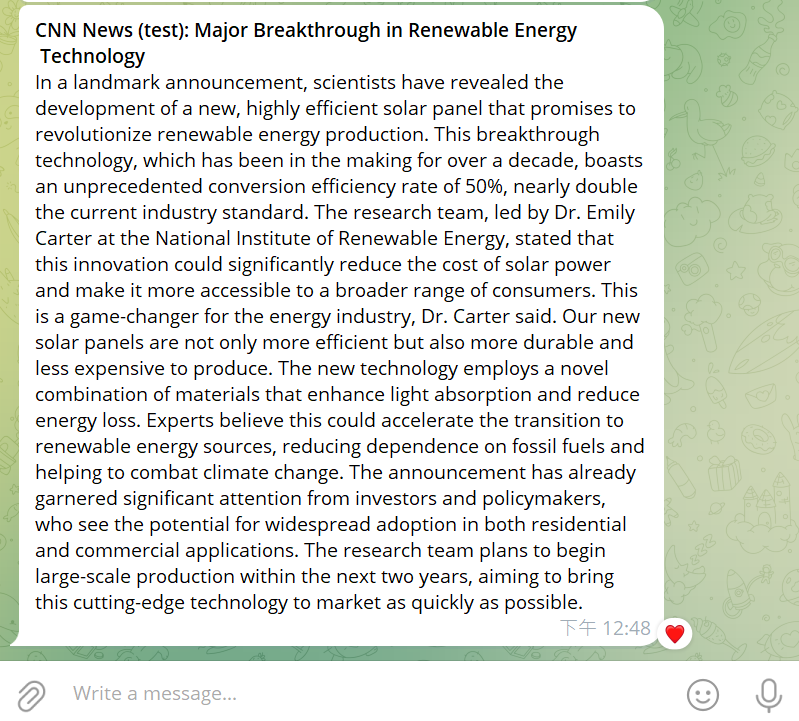4. Quick Start#
The following quick start guides for the three usage scenarios will help you quickly understand how to use MailTrigger.
4.1. Example1: For `Receiving Service Notifications on Various Messaging Platforms`_#
Previously, you set up your own SMTP server (e.g., mail-mydomain.abc) in Jenkins email notifications and set the sender as devops@mydomain.abc to send build status emails. This way, you could only receive messages via email. Now, you want to use MailTrigger to also send build status messages through Slack. You can achieve this by following these steps:
Create your devops@mydoamin.abc mailbox in MailTrigger and set a password.
Set up routes according to your goals, such as setting up a Telegram route.
Enter the Slack chat room token (so it knows where to send the message).
Change the SMTP server in your Jenkins email notifications to relay.mxnodes.com and fill in the devops@mydoamin.abc mailbox and the password you set in MailTrigger.
It’s that simple. You can successfully receive Jenkins notifications simultaneously on email and Slack!
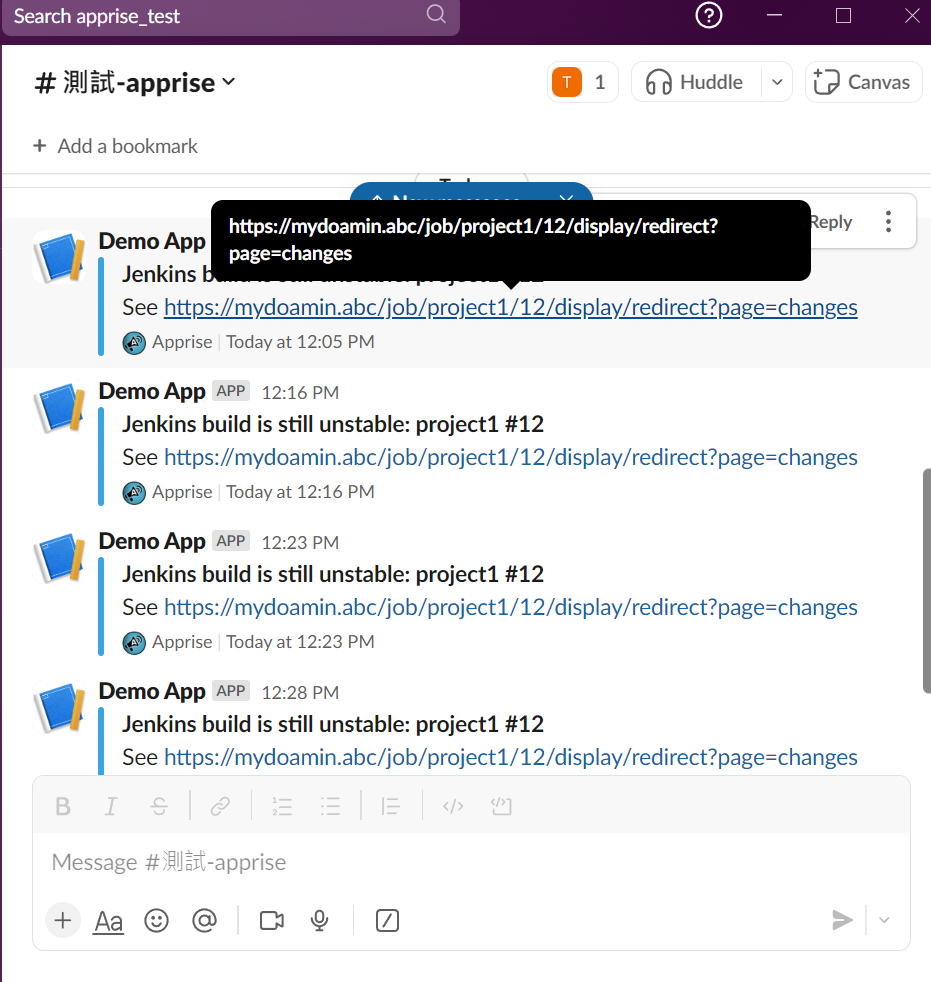
4.2. Example2: For `Expanding Existing Systems to Support Multiple Messaging Platforms`_#
Jack uses jack@company.com to send system notification emails in his existing system. With MailTrigger, he can successfully send messages simultaneously to Discord and Telegram by following these steps:
Jack creates the jack@company.com mailbox in MailTrigger and sets a password.
Jack sets up routes for Telegram and Discord.
Jack enters the group tokens for the Telegram and Discord routes (so it knows where to send the messages).
Jack changes the SMTP server in the system notification code to relay.mxnodes.com and fills in the jack@company.com mailbox and the password he set in MailTrigger.
It’s that simple. Jack can successfully send messages to Email, Telegram, and Discord simultaneously!
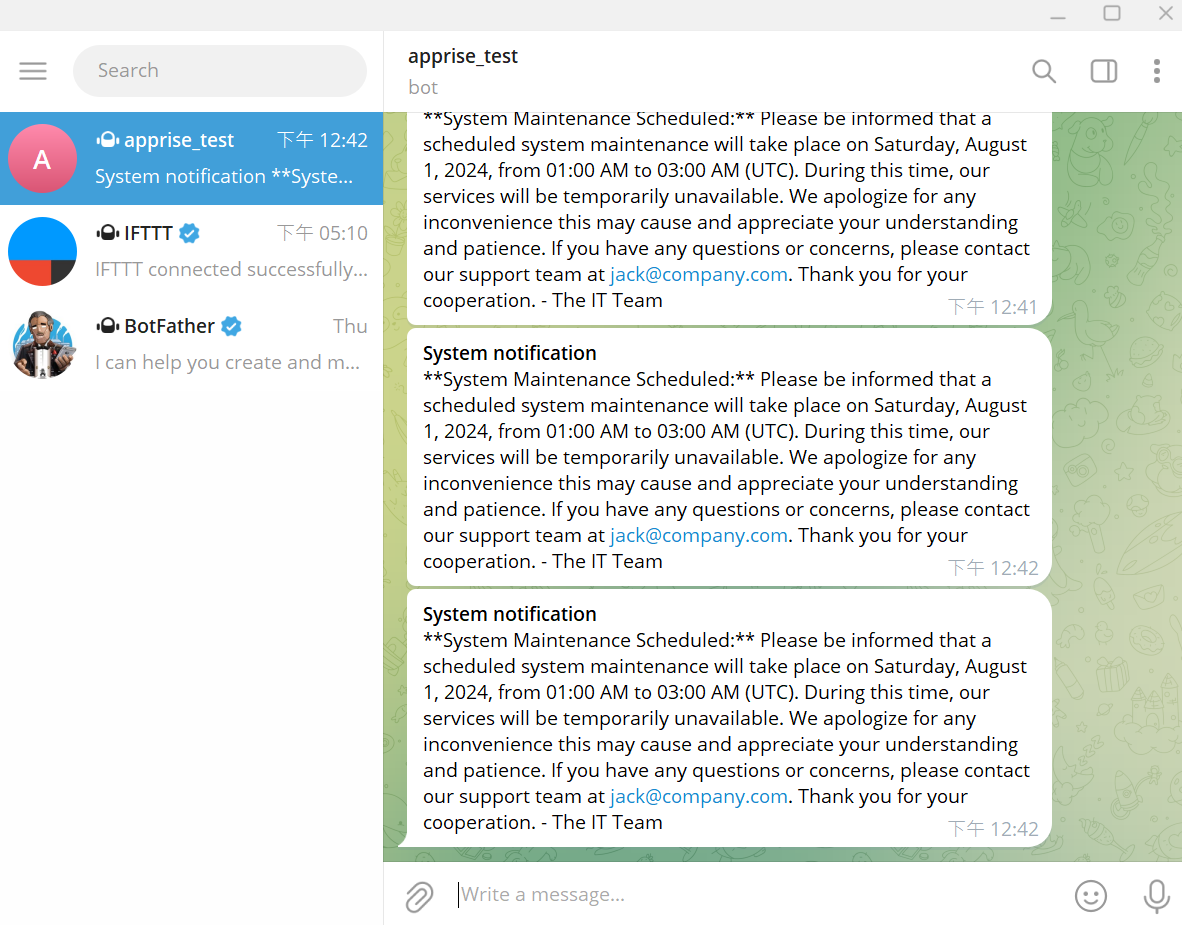
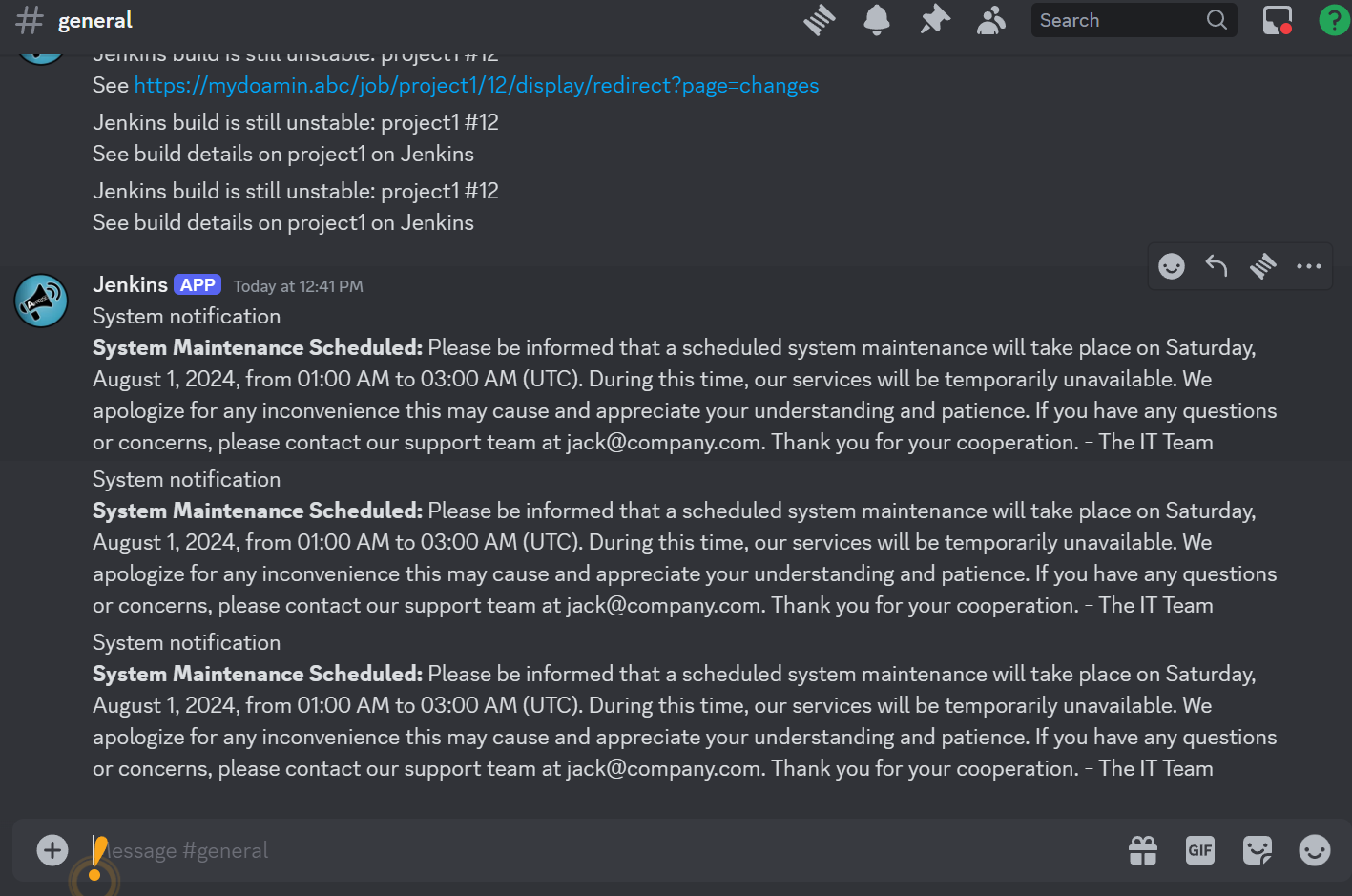
4.3. Example3: For `Forwarding Email Content via Various Messaging Platforms`_#
Bob wants to forward CNN news articles he receives daily on his personal Gmail to his Telegram group. With MailTrigger, he can achieve this by following these steps:
Bob creates the bob@bobdomain.com mailbox in MailTrigger and sets a password.
Bob sets up a Telegram route.
Bob enters the group token for the Telegram route (so it knows where to send the message).
Bob changes the MX record for the bobdomain.com domain to relay.mxnodes.com.
He then sets up forwarding in Gmail (forward all CNN-related emails to bob@bobdomain.com).
It’s that simple. Bob can successfully forward CNN news information to his Telegram!